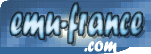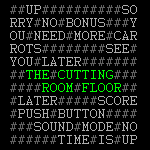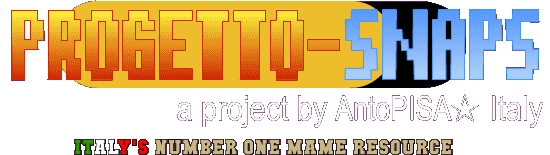
|
||||||
 Arcade 32/64
Artworks
Cabinets
CHD-Info
Control Panel
Covers
DATs (MAME)
DATs (Resource)
Devices
F.A.Q.
Flyers
History ITA
HBMAME
Icons
MAME Archive
MAMEUI
MAME-Plus
MAME SDL
Manuals
Marquees
MESS Archive
MESSUI
MESS-Info
Old Sets
Other Resources
PCB
renameSET
Resources SL
Samples
Snapshots
Support Files
Tools
VideoSnaps
VideoSnaps SL
W.I.P. pdf
Thanks
Contact
Arcade 32/64
Artworks
Cabinets
CHD-Info
Control Panel
Covers
DATs (MAME)
DATs (Resource)
Devices
F.A.Q.
Flyers
History ITA
HBMAME
Icons
MAME Archive
MAMEUI
MAME-Plus
MAME SDL
Manuals
Marquees
MESS Archive
MESSUI
MESS-Info
Old Sets
Other Resources
PCB
renameSET
Resources SL
Samples
Snapshots
Support Files
Tools
VideoSnaps
VideoSnaps SL
W.I.P. pdf
Thanks
Contact


|
MAME CONTROL PANELs
Last updated on 11/19/2024
The control panel is the most important, after the monitor, a video game arcade. The player interacts with the game using the joystick and buttons installed on it. We are also hosting Control Panels up to 4 joysticks and 12 buttons. As for the Marquee here, in the case of mobile arcade dedicated, there may be securities or images related to the hosted game. There is often also presents an installation of ashes. The Control Panel in the picture includes two joysticks and six buttons (3 per player as standard jamma). It also takes the keys to selecting the number of players (maximum 2). Depending on the type of game can still be hosted installed different types of peripherals, such as a steering wheel, a trackball, laser guns, motorcycle handlebars and stick to airplanes
(source
Wikipedia).
From
0.170 version (February 2016), to arcade machines images were added also those of consoles, computers, handheld game, etc.
Packs (full & update):
How to download and update a complete collection:
To be in possession of the complete collection of images in this
category, you have to download all of the packages on this page, starting with
the one named "Full-Set" and even the latest version of ClrMAME dat. When you
have all of these packages, extract all png images of the "Full-Set" in a folder
(where you want to store images). Start ClrMAME and load the related dat; take a
first scan with all activated fixes (many files will be marked absents). Then,
using the "Rebuild" option and after extracting the "update" packages in
separate folders, add the missing images; repeat this as many times as there are
updates. When you finish, again full scan with all activated fixes.
|
LINKS |
||||